We’ve just released an add-on for Bamboo! It brings an easy integration between Bamboo and Xray for JIRA, along with the means for successful Continuous Integration.
As we had covered in previous articles, integrating Xray in a Continuous Integration scenario is an important aspect towards the improvement of software quality; bugs are identified and fixed on a regular basis and quicker time-to-market is achieved.
Xray for JIRA add-on for Bamboo aims to simplify the process of continuous integration. With the setup of some Xray specific tasks, users can now easily export Cucumber features, report automated testing results for many different automated testing frameworks and associate them with new or existing Tests, Test Executions, Test Plans, Test Environments, and more.
In this article, we will get to know more about this add-on by covering its main features, the available tasks and some examples.
Features
The features of Xray for JIRA add-on for Bamboo are the follow:
- Provides Xray-specific tasks;
- Supports Cucumber workflow;
- Export Cucumber Tests (i.e. Scenario/Scenario Outline) in Feature files;
- Supports general workflow for automated testing;
- Supports all endpoints available in Xray for JIRA for importing results, including Xray’s JSON, Cucumber, Behave, JUnit, Nunit, Robot framework, Calabash/Xamarin Test Cloud;
- Create Test Executions with all Tests and respective results;
- Create Tests, or report results to existing ones, by uniquely identifying Tests from the results;
- Does not duplicate Tests in Xray;
- Allows full manageability of Test entities in JIRA;
- Create new Test Executions and have control over newly created Test Execution fields, such as “Summary” and any other;
- Ability to specify Project, Test Plan, Test Execution, Test Environment(s), Revision;
- Ability to link Tests to requirements, directly from the results (except for the JUnit XML results format);
- Centralized settings for managing JIRA servers details, including credentials.
Available Xray tasks
- Import Execution Results: This task imports the execution results to JIRA. It supports importing results in Xray’s own JSON format, Cucumber, Behave, JUnit, Nunit, among others. For some formats, it enables the user to have full control over newly created Test Execution fields, by allowing to send an additional JSON specification, similar to the one JIRA uses to create new issues, more info here;
- Export Cucumber Features: This task exports the Cucumber Tests (i.e. Scenario/Scenario Outlines) in feature files. If the features are archived in a zip file, then they are automatically unzipped. This task is based on this rules to export the Tests.
In sum..
Importing automated execution results and exporting Cucumber features is now easier with Xray for JIRA add-on for Bamboo. With some simple parametrization, you can take advantage of the Xray’s REST API and every available endpoint for importing results, to “Continuously Integrate” and thus continuously improve your product quality, while having on-time feedback that will help you promptly fix any issue.
If you’re looking for some examples, this topic has already been covered in a previous article.
P.S. – We also made available a plugin to integrate Jenkins with Xray for JIRA!




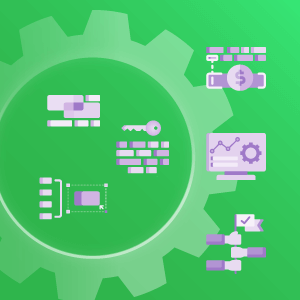
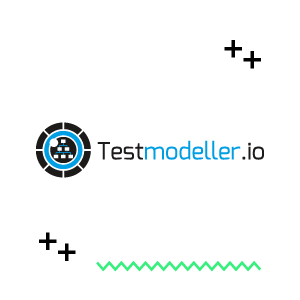
Hi!
Could you, please, explain how “Ability to link Tests to requirements, directly from the results” feature works and how to configure it?
Thank you in advance.
Hi Volodymyr, could you please send this question to this email: [email protected] ? From there we can provide support about Xray 🙂
Thanks for your message!