Xray v2.2 came out about one month ago and now, we are about to release Xray v2.3, a minor release focused on improvements that will address some of the needs you have reported to us.
With Xray v2.3, you will find:
- New Test Runs Report
- New Test Runs List gadget
- Export metric-oriented reports to CSV
- Test Case Importer improvements, including attachments support
- Cucumber improvements, also for attachments
- Additional JQL functions
- and more, including some fixes.
Let’s explore together some of these features in more detail.
More reporting with focus on Test Runs
This version brings new reporting features focused on Test Runs, including one that is metric-oriented, similar to the existing Test Executions and Test Plans reports.
In addition, a new Test Runs List gadget will provide the ability to include Test Runs in your JIRA dashboards and in your Confluence pages. Thus, listing all the Test Runs of a given Test Execution or the ones assigned to/executed by a given user will be straightforward.
We understand that you may need to extract and process your reports further. Therefore, we’re making the Test Runs, Test Executions and Test Plans reports available as CSV via an Export action.
Importing attachments from CSV
Day after day, people come from legacy tools and want to use Xray straightaway in order to improve their QA. We know that test cases normally have one or more attachments that complement the specification of each test.
To simplify the migration to JIRA and to Xray, the built-in Test Case Importer now supports adding attachments both at step level and globally at Test level. Attachments may be imported locally from a JIRA server folder’s directory or from remote URLs.
One or more attachments may be specified and this can be done either at the Test level, in the Test’s first row, or at the step level in the subsequent rows.
Attachments for Cucumber
When importing execution results from Cucumber, attachments created in the context of a given step are shown in-context, at that step.
Find more with additional JQL functions
The Test Plan tracks a group of Tests in a given version. However, you may want to know what requirements are being covered by the Tests that are part of a given Test Plan, in order to answer the question “What requirements am I validating?”. The testPlanRequirements() JQL function provides exactly that, for one given Test Plan issue key or for a list of Test Plans, by specifying a saved filter as argument.
Likewise, the requirementTests() function was improved to support a saved filter as argument. Thus, you can now easily obtain all the Tests that cover a certain group of requirements.
The new testPlanTestExecutions() function provides all the Test Executions for a given Test Plan issue key.
Learn more
If you want to see the list of new features being addressed by Xray v2.3.0, please give a look at our JIRA project here.
Stay tuned to our social channels, Facebook, Linkedin and Twitter, and also here in our blog for fresh news.
Happy testing 🙂
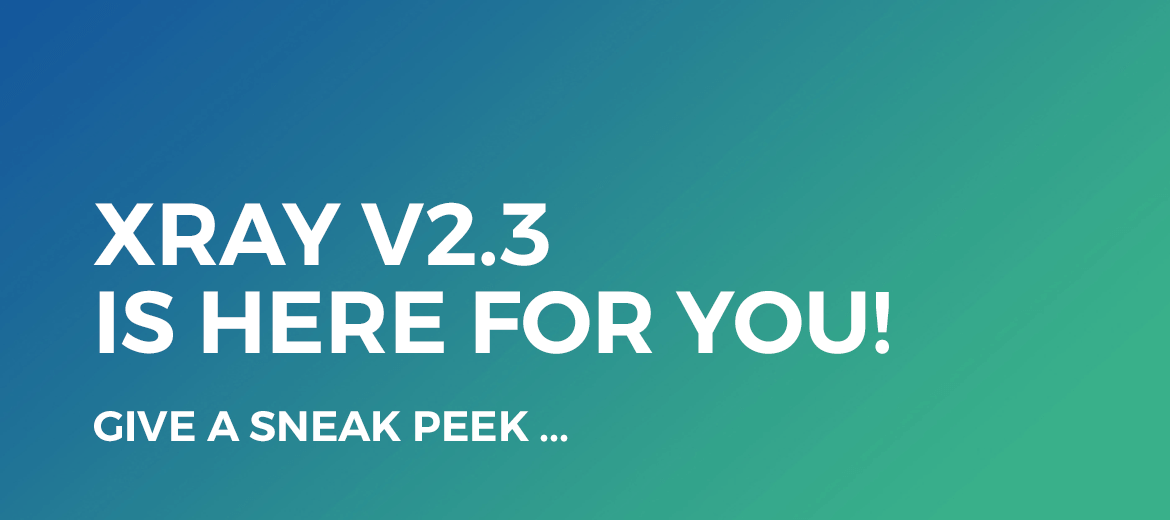
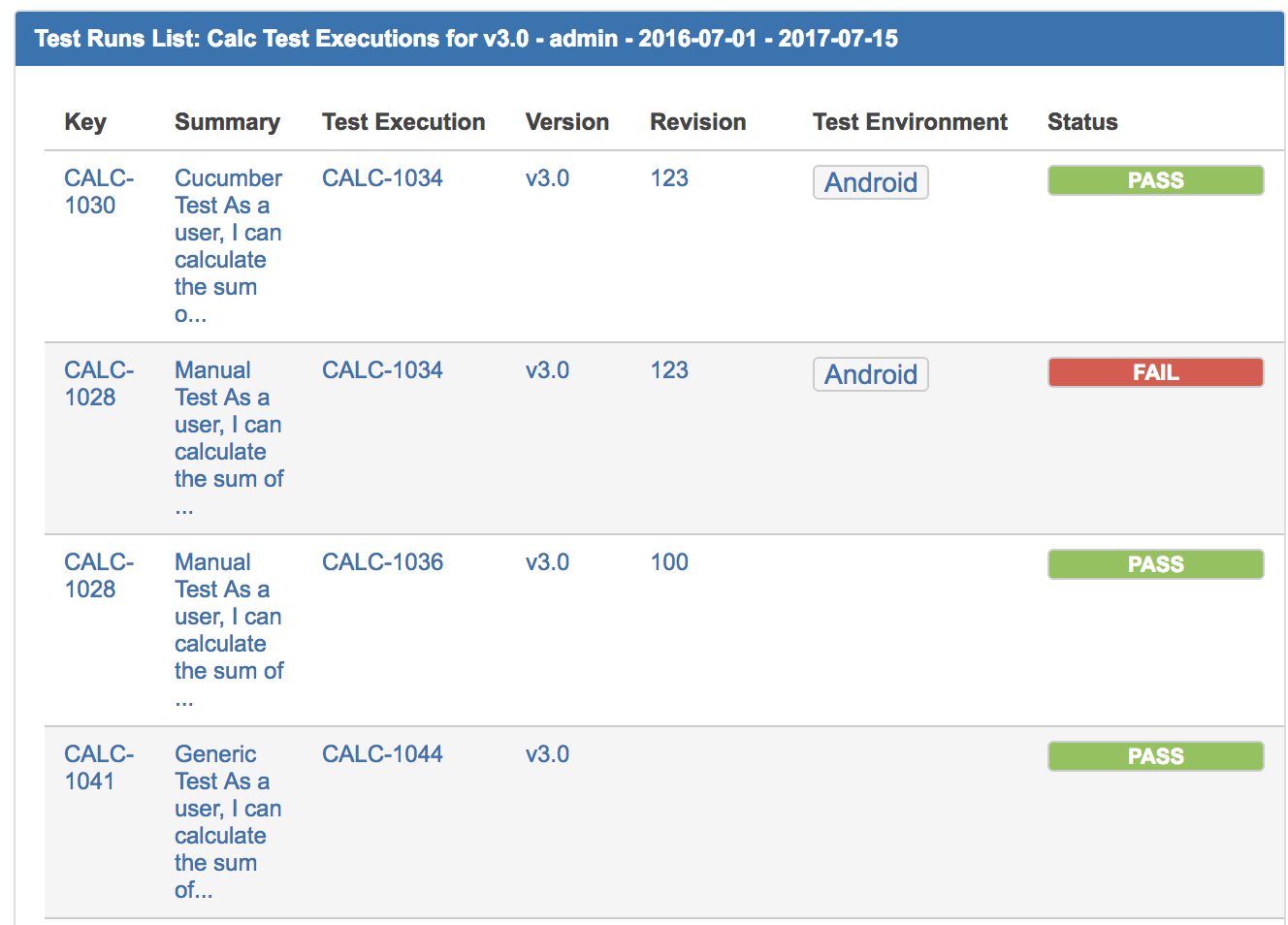
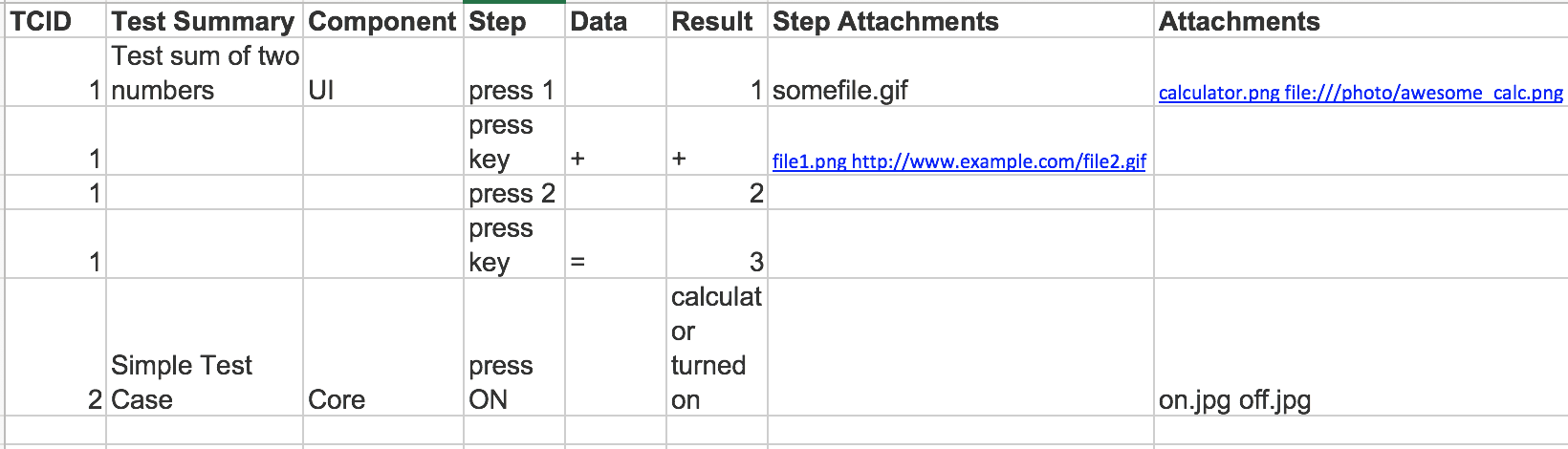
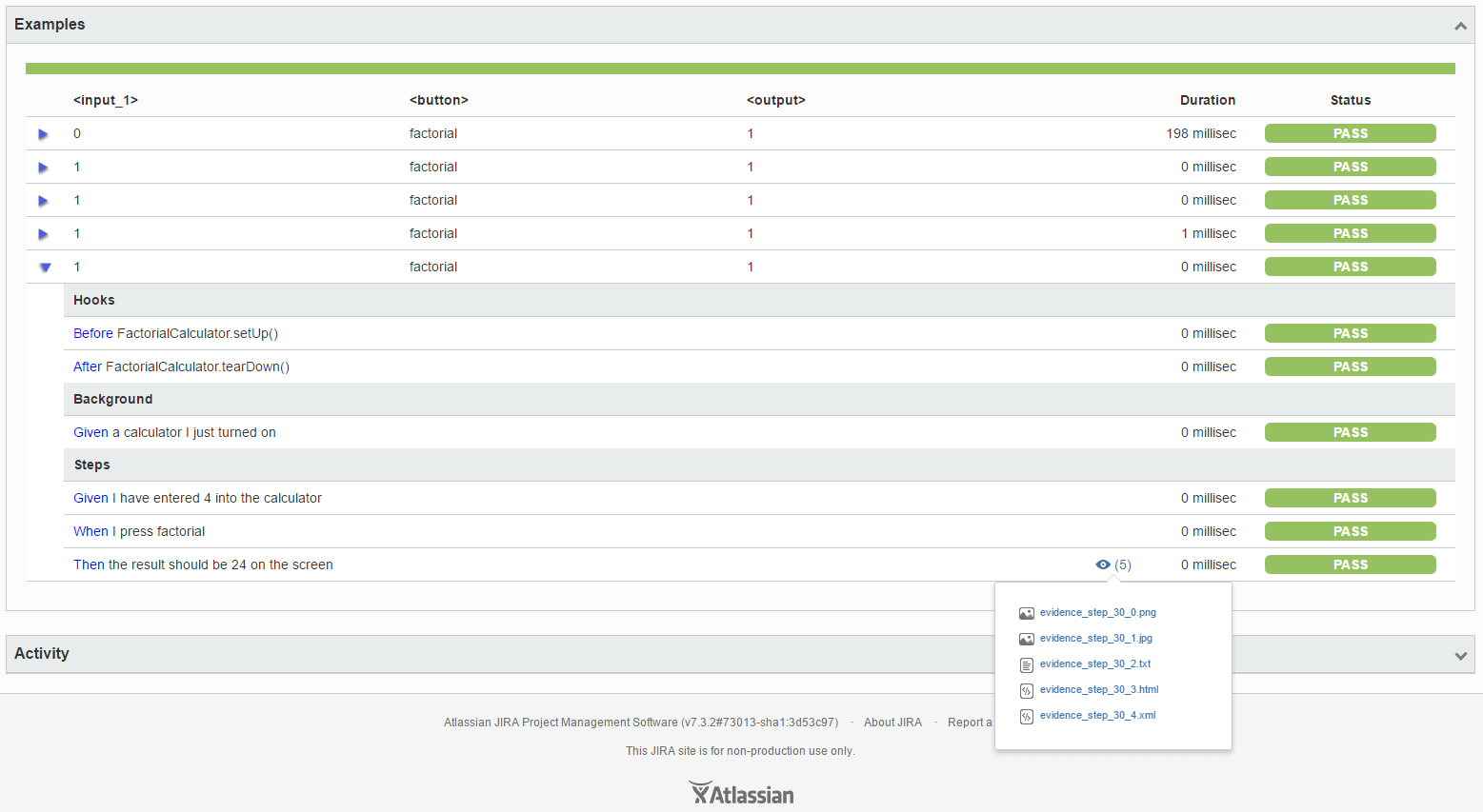



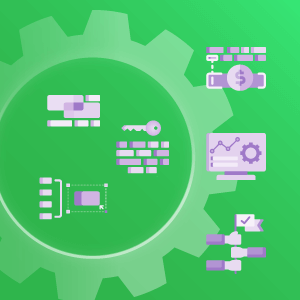
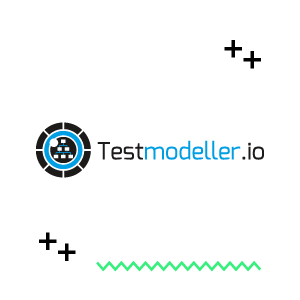
Very powerful tool, discovered this when we had to decide which tool to use in the CI/CD process, since then the additional improvements brought inside the product, expanded its capabilities to be more efficient in streamlining the test inside the SDLC.
we have more then 25.000 test without regret to have selected the best suitable solution for our challenge, continuos testing in continuos integration.
Thanks Gianfranco for your kind words. We’re always available for you and your teams!