Sneak peek of Integration with Structure
The sneak peek about Xray 2.1 is here!
Before we get into details about the integration, lets talk a bit about Structure. If you already know this plugin, you can move to the next section.
Structure is a very well-known add-on that allows the customers to organize issues into hierarchies of any depths, so you can plan projects as much in detail as you need. Using other words, you can create a “structure” by dragging issues into it and have them organized, providing a tree view of your project entities.
Managing the relations between Tests, Test Sets, Test Execution and Test Plans
Let’s s start by detailing what you can do with the current integration that will be available in Xray v2.1.
If you are familiar with Xray, you know that we have multiple issue types that can be associated with Tests like: Test Sets, Test Executions, and Test Plans.
With this in mind, we’ve created an extender which is like an add-on for Structure. That allows you to simply drag issues of those types into your structure and will automatically show you the Tests that are associated with them.
But we didn’t stop there. If you drag a Test into an issue of those types it will be associated with it and the same happens with a Test Set. If you drag a Test Set into an issue, all the Tests in the Test Set will be added to the issue. And of course, if you remove a Test from an issue its association will also be removed.
Integration Examples
Now lets see how we can add the Xray Extender to a struture:
1º – We have to set the structure to automation in order for the Extender to work
2º – We have to add the “Xray Extender”
3º – We have to configure the Xray Extender. For now we don’t have any configuration options which means the dialog below only shows the default Structure ones
Done. Now our structure contains the Xray Extender.

Structure with Xray Extender Enabled and with issues added to the structure
Drag Folders into Test Sets, Test Executions or Test Plans
One cool thing that Structure allows you to do is to create folders and put issues and folders inside other folders, which gives the user a nice structured view of your project and your issues.
One point that you should take into account, is that you cannot drag folders into Test Sets, Test Executions or Test Plans. The main reason for this limitation is the fact that technically is not possible the generation of structure in a dynamic and static way, which means the extender would have to dynamically represent the folders. This also means Xray would have to store some information about the folders in a Test Set, Test Executions and Test Plans, which we don’t want to.
Other aspect that the user should be aware of is that it’s not possible at this stage to prevent Structure default’s generator to be used. This means that a user can drag, e.g, a Test Plan into another Test Plan and even though we prevent that in our extender, there is always the option to add it using Structure’s default. Which might mislead the user into thinking the Story is associated with a Test when, in fact, it’s not.
In Sum:
We definitely believe that this integration will bring to Xray and Structure users the best of two worlds, the capability of managing your Tests in JIRA and the capability to organise them in more detail. This means you can have an bigger overview of tests’ complex relationship with issue types and their progress, bringing more clarity and helping you to plan better your project.
What’s coming ahead?
Our aim is to add the native ability of managing Tests in hierarchies (e.g. “folders”) in the near future.
We hope this left you wanting to test and use this cool integration!

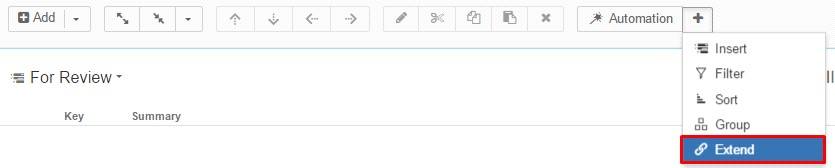
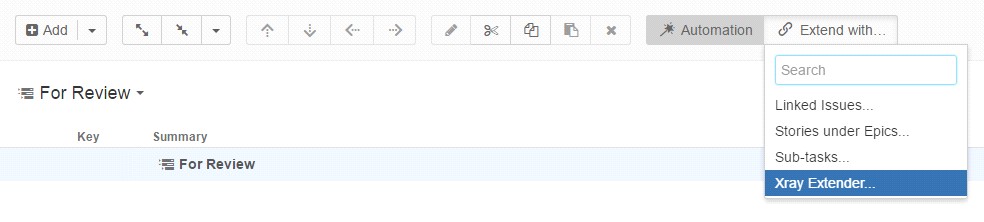
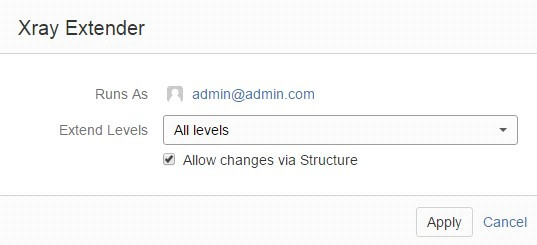



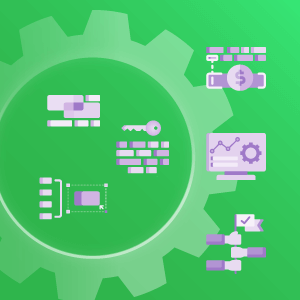
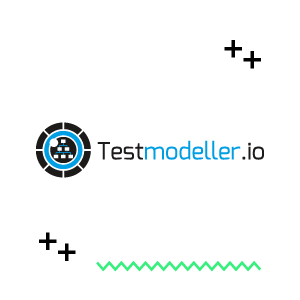
Hi,
It would be a really cool feature, the integration with the structure plugin.
What is the planned release date of 2.1?
Thanks a lot
Lukas
Hi Lukas!
Yes it is planned for the 2.1 version of Xray.
Keep following our blog and Twitter for the latest news about our add-ons and planned releases.
Cheers,
Xpand Add-ons team
Hi
I’m reading this in 2018.
I guess this has been replace by the test repository and test plan board. Or is this something different?
Thanks for the reply
Etienne
Bonjour,
j’utilise la version 3.6.4 de XRAY, la 6.0 de structure mais je n’arrive pas à trouver le xray extender dans le menu automatisation. j’ai désinstallé les deux plugins, ensuite on a redémarré le serveur jira. mais sans résultat.
avez vous une idée ?
merci!
Hi Jiat,
Please reach out to our support through service desk: style=”color: #46be66
They’ll be happy to answer your question. 🙂
Best regards,
Team Xray