It’s been several months since we introduced our newest product addition to the Xray family, the Xray Exploratory App. Since then, we’ve received valuable feedback from users about what you can do with the app and we want to share it with you so you can also take advantage of these top-rated benefits.
If you’re new to Exploratory Testing, let’s go into a brief overview of this method of testing. If you want to go further in depth about this topic, take a look at our post Intro to Exploratory Testing or download our eBook: Uncover Product Risks with Exploratory Testing.
What is exploratory testing and why should I care?
Exploratory Testing is not a new approach in the testing world but it’s often overlooked and underestimated. Exploratory Testing doesn’t follow a set of steps with predefined results like automation does. Instead, it’s a method to explore a part of the system using the skills and expertise of testers in order to find defects and provide feedback.
Exploratory Testing always has an objective and is timed. To be successful in this method, you should take notes and track the evidence of your findings. Of course, you’ll find that it’s useful to have a tool that tracks and collects your evidence.
That’s how the Xray Exploratory App was born: to ease your process of documentation so that you can focus on your session and effortlessly share your insights with your team to make the necessary bug fixes.
The Xray Exploratory App (XEA), is a free app that runs on your desktop. But if you are using Jira and Xray Test Management there’s a seamless integration that allows you to track your exploratory testing sessions as test cases and test runs.
If you’re curious to try it, you can download the app for free and start testing your systems right away.
Let’s dive into the community feedback.
Easing the task of exploratory testing
“The Xray Exploratory app helped facilitate our ET and finding bugs in our own system! I think this has the potential to really contribute to our team’s testing strategy, especially as we implement more rapid software testing methodologies and principles.”
Quality Engineering Manager in Healthcare Industry
Some of the most frequent feedback we’ve received is that it simply makes exploratory testing easier. Xray Exploratory App allows you to record evidence through a set of features including the ability to record videos and voice notes, write comments, and do annotations.
When you’re in an exploratory testing session and you come across a defect or bug, you can easily record the evidence by using any of the evidence collection features. But don’t take out word for it:
“Personally, this will help in a way that I will be able to record videos and take screenshots while executing my test cases. Overall, I like the UI, it is usable and would like to use this during testing even if not for exploratory testing. Good job making this project.”
Software QA Engineer in IT Industry
Once you’ve completed your exploratory testing session, you need to share your findings. That’s where the reporting function comes handy.
Great for reporting and sharing your findings
“Being able to save the sessions and make a pdf report are really great features.”
Software Tester in IT Industry
One of the most important elements of exploratory testing is being able to collect your findings and share them with your team. With Xray Exploratory App, you can easily export your session which includes all of the evidence like notes, videos, audio recordings and annotations that you’ve taken.
All of your activities will be exported in a PDF report that you can share with your team. If you are using Xray and Jira, you can save it as an attachment to your test run.
“(…) the concept and the idea are great, the reporting feature is great – I really enjoy using it and I foresee a great success with this app – keep up the good work! I love Xray exploratory app – it is great!”
Quality Assurance Analyst in Government Organization
Very useful that it connects to Jira and Xray Test Management
“I like how easy it is to import the results into Xray. Found it was really easy to take screenshots and screen recordings when I found issue.”
QA in Environmental Services
One of the points that you found the most useful is the integration between the app and Xray within Jira. If you’re already using Xray for your Test Management – you can effortlessly incorporate exploratory testing into your test strategy.
To do this you can launch the Exploratory App directly from Jira to perform an exploratory testing session, and attach your report to your test run. You can also give it a status of PASS or FAIL depending on how successful you thought the session was.
The most important part is that the tool is completely flexible for you to use however you choose. Adapt it to your strategy and play around to see what works best for you.
Evolving the product with community requested feedback
Our ongoing focus is to evolve and improve the product through your feedback. That’s why we’ve asked for continuous insights so you can lead the way. Since the launch of the app, we’ve had several new releases with new features that you requested.
For example, the ability to record audio and voice notes at the same time was requested by this user.
“Is it possible to do a screen recording and audio at the same time? This would be very nice to record a video along with speaking what the tester is currently doing.
We test a medical simulator and the tester needs to describe what he/she did with the external instruments in order to produce the behaviour on the video.
It is comparable to a flight simulator where you steer an airplane using a joystick and you want to describe the flight behaviour on the screen by how fast or strong you moved the joystick.
So adding audio to the screen recording would be really nice for us.”
Head of Software Development at Medical Device Manufacturer
From day one, the Exploratory App has been driven by the feedback and use cases from real users. We’re focused on making the most functional and user friendly app, so that you can focus on the task at hand: exploring your system and finding defects and risks.
Exploratory testing has never been easier
Our goal is to provide you with tools that put quality at the center of your work. With methods like Exploratory Testing, you can raise the quality of your software and reduce potential risks. We hope you find this community feedback useful.
Now we want to hear from you! Have you tried the Xray Exploratory App yet? Do you use exploratory testing in your test strategy? Leave us a comment below and let us know your thoughts!




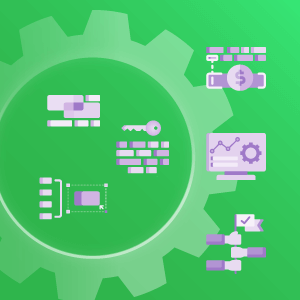
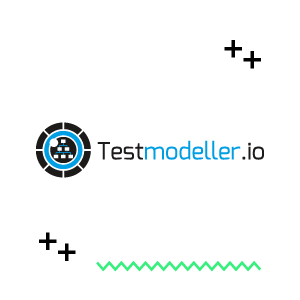
Can yo record voice with the video?
Hi Patrice,
Yes! You can record your screen (video) as well as audio, and add voice notes to your recording. Check out the documentation to learn more: https://docs.getxray.app/display/XEA/User+Guide
Best regards,
Team Xray
thanks for the article and the tool first of all.
Is it possible to play the recorded screen video and audio directly inside an exported pdf report? Or is there only a screenshot in the pdf included and you need to open the audio and video files manually from the zip file?
Would be also great if you can add following information on pdf export
– (pdf) page number in footer
– SUT on first page (information about the system under test, like product name, version, …)
– Name of the tester on first page